Connect with RJ45, and set the IP address. You can start to use it after login
Thermal Camera Solution
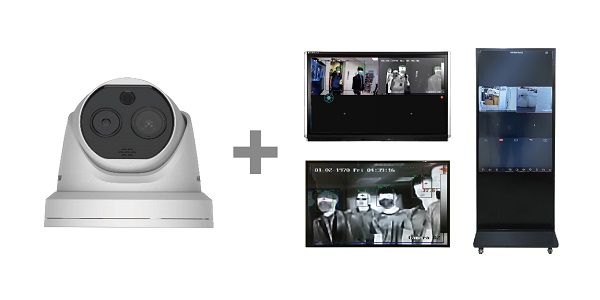
Key Features
► Compatible with both Android and Windows system and no extra driver needed
► Detect at most 30 people’s temperature simultaneously
► Detecting range: 1 - 5 meters
► ±0.5℃ accuracy with 30°~45°C temperature range
► Only need to connect with RJ45 to start using the camera

Thermal Camera + Monitor

Design and specification are subject to change without prior notice

FAQ
Yes, you can see the history record through DVR or NVR
Under Windows interface, go to Configuration -> Image -> VCA setting and you can set the size of the text and the display color